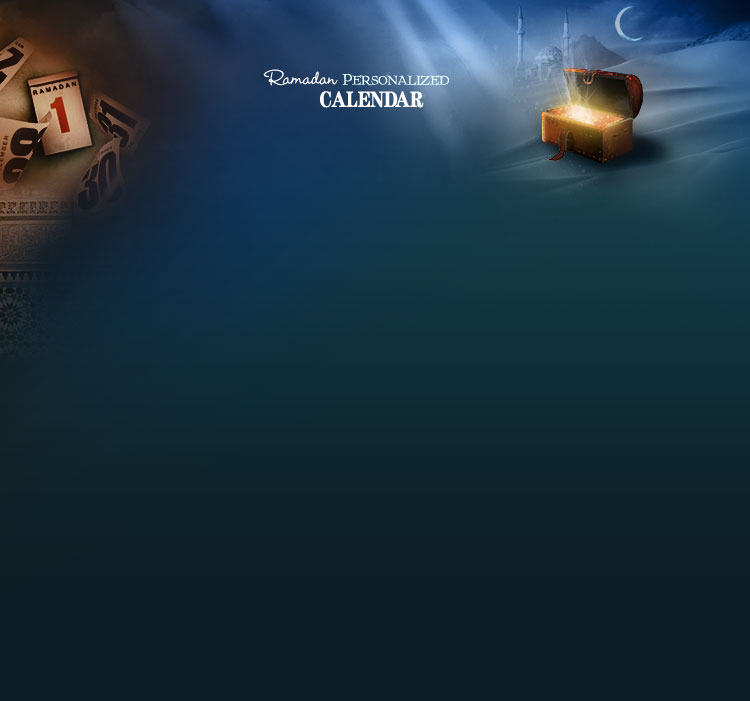What is Ramadan Calendar?
Ramadan Calendar allows you to learn & explore new ideas of good deeds
to perform in the month of Ramadan - in order to come closer to Allah
swt & earn great rewards! You can browse through a list of suggested tasks
and read about their authentic Islamic sources from the Quran & Sunnah.
You can then add tasks that you wish to perform yourself to your personalized
calendar, creating a reminder for each task. The Calendar will send you
email reminders when the time comes to do the selected tasks.
How do I add a task to my calendar?
Once you decide on the task you wish to add, click the related tab for
that task, and you will get a popup. Select the days on which you wish
to perform this task by clicking on desired days, or selecting pre-set
days from the drop menu. Then add an (optional) email reminder from the
bottom drop menu, and click GO button.
I can't find the Islamic reference for tasks
There is an arrow icon on the right side of each task. Roll your mouse
over that icon and you will get a popup with a brief explanation and some
words of encouragement.
I added a task to my calendar, but I don't want it anymore.
If you are on the main task list, and you want to cancel a task, simply
click the highlighted tab, and it will be canceled. If you already added
this task to your calendar, go to MY CALENDAR section, click on the bell
icon next to your task, and select "NO DAYS" from the popup drop menu,
then click OK.
Is there a limit to the tasks I can add?
There is no limit on the tasks you can add to your calendar, or reminders
you can create. However, try to choose a realistic amount of tasks that
you can perform without over burdening yourself. A few good deeds done
to the best of your ability may bring you more benefit than many deeds
done without maximum effort and attention. And Allah knows best.
How can I cancel or change certain days from my task
Click on the bell icon next to your desired task, and from the popup,
uncheck the days you don't want anymore, check other days if you like,
and click OK. If you want to cancel this task, simply uncheck all days
you have selected, or select NO DAYS from the drop menu, and click OK.
What is the Email Reminder in the popup?
Email reminder will send you an email to remind you of a certain task.
There are several options of reminders, either 12 hours, 1 day, 2 days,
or 3 days before the day you have selected to perform the deed.
I want to cancel Email reminder for a certain task.
Click on the bell icon next to your desired task. Then, from the popup,
select the DON'T REMIND ME option from the reminder drop menu and click
OK.
Can I be reminded for the same task in multiple timings?
No, but here's a tip! You can select to be reminded of the task 3 days
before. Then, when you get that email, simply change it to 2 days, then
1 day, then 12 hours. ;)
I added a task but it's not showing on my task list.
Hmm, I don't know! Just try to add it one more time.. this time make
sure you are clicking OK button from the popup calendar.
What is the Calendar Map?
The map shows location of each individual who subscribed to a certain
task based on their demographics and gender. Shareislam.com does not share
your name or email with any third party. This is an Amanah, "trust," that
you have placed with us and that we will be asked about by Allah, Almighty;
we will honor this trust.